
One of my goals for this year is too learn different Photoshop skills for editing photos.
My mom got me a couple courses on Udemy. The one I am taking right now is ‘Photoshop Effects- Create Stunning Photo Effects.’
It is a pretty awesome course and the instructor is great. If you are interested in learning different photo editing skills on Photoshop, I recommend this course. 🙂
The first effect I learned in this course is the ‘Color Splash’ effect.
With this effect, what we did was take all the color out of the photo except one. With that one color, we would enhance it, or even change it.

This is a photo I took of my sister Delanie. My sister has brown eyes, but with this effect, I changed them to blue.

With this photo, I just enhanced the bird’s yellow stomach.

This one is my favorite that I have done. I enhanced the color of the ocean.

This is the original photo. Cool, right?
I hope you enjoyed looking at my Photoshop edits and I am excited to share more of my projects!
Do you use Photoshop? If so, what’s your favorite way to use it?

P.S. Whatcha think of my summer themed signature? 😀
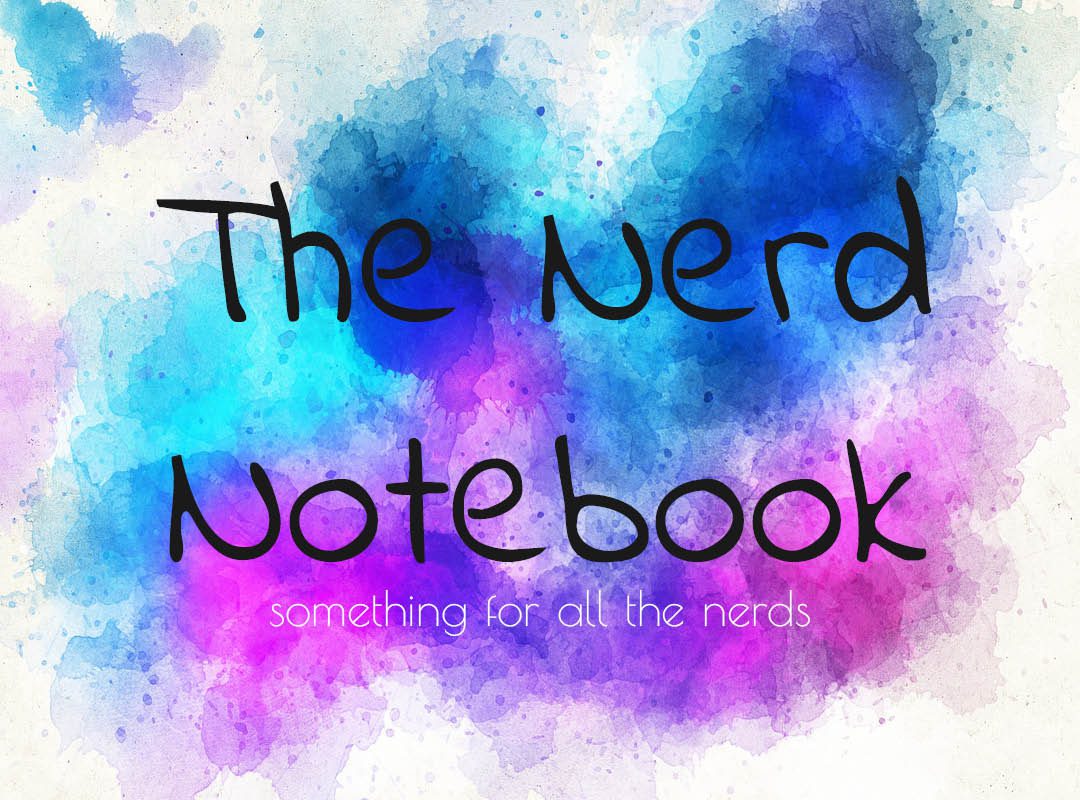

I absolutely love Photoshop!! I’m positive that it’s my favourite editing tool in the world! 😀 I’m so glad to meet a fellow user.
LikeLiked by 1 person
That’s awesome!
~Hope
LikeLiked by 1 person
I’ve actually never used photoshop! Only Canva and Picmonkey! 😋
LikeLiked by 1 person
I also love to use Canva and Picmonkey! ❤
~Hope
LikeLiked by 1 person
I really liked the 🌊 ocean picture!
LikeLiked by 1 person
Thanks!
LikeLiked by 1 person
I’ve never used Photoshop before but I want too! I only use PicMonkey at the moment.
Wow, those pictures are gorgoues! The second one is AMAZING.
LikeLiked by 1 person
Thank you! I also like to use Picmonkey.
~Hope
LikeLiked by 1 person
The way you enhanced certain aspects of those pictures was really cool! I like the ocean one the best 🙂 Such a gorgeous bright blue!
nerdvslife.wordpress.com
LikeLiked by 1 person
Thank you so much!
~Hope
LikeLike
That’s so cool, and I love your summer signature! 😀
P.S I nominated you for the ‘Describe The Days of The Week Tag’. I hope you can do it! Here is the link to my post so that you can know what to do if you want to do it: https://myhomeschoolnotebookblog.wordpress.com/2017/05/05/describe-the-days-of-the-week-tag-2/ 🙂
LikeLiked by 1 person
Thanks! I will work on the tag and get it posted this week! 😄
~Hope
LikeLiked by 1 person
🙂 Thanks, Hope!
LikeLike
That’s so cool! The ocean one is my favorite too!
LikeLiked by 1 person
Thanks Zaya!
~Hope
LikeLike
YAAAS SO DAMN COOL. AHHH. THAT BIRDIE THOUGH.😍😍
LikeLiked by 1 person
Thanks Anj!
~Hope
LikeLike
That’s so cool! I love the bird. Your new signature is awesome!! How did you make it?
LikeLiked by 1 person
Thank you Grace! I used a free photo from Unsplash.com and did the rest on Canva! ❤
~Hope
LikeLiked by 1 person